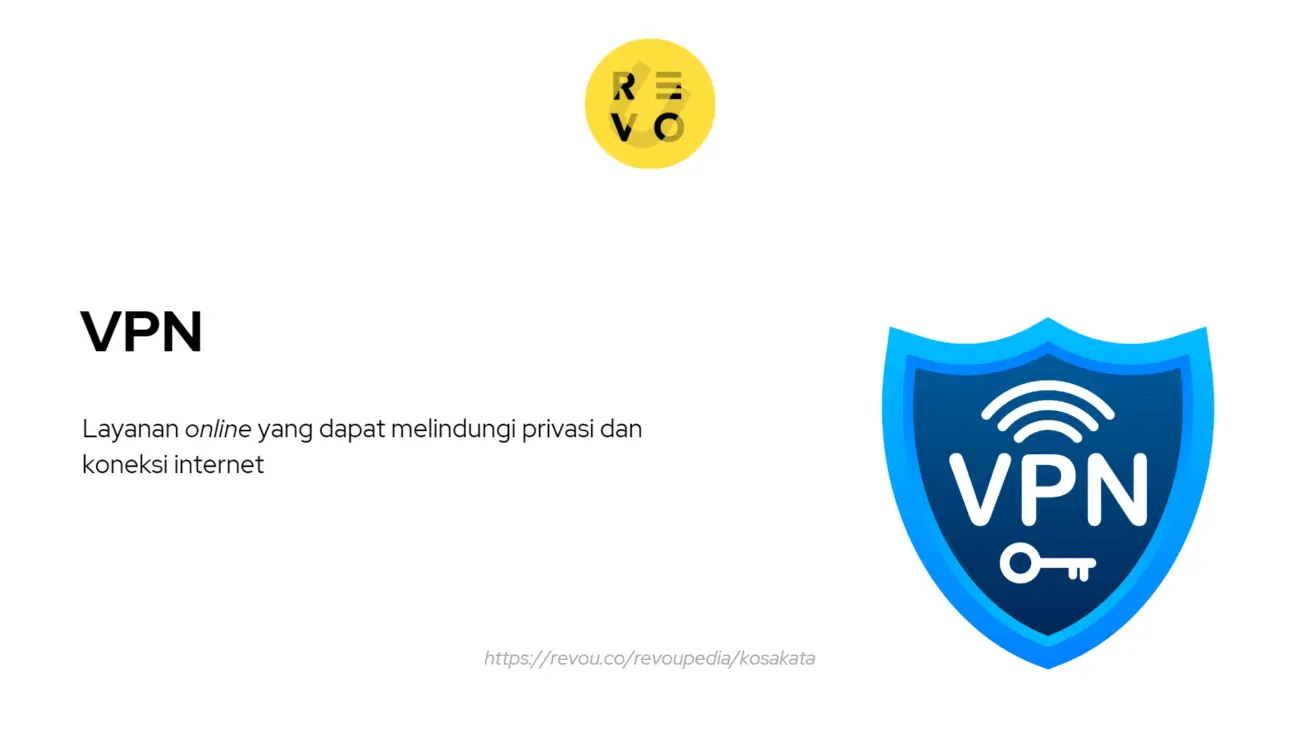VPN Lambat? Jangan Langsung Marah! Mungkin Ini Penyebabnya…
Siapa sih yang gak sebal kalau VPN yang seharusnya bikin internetan aman dan lancar, malah bikin koneksi jadi siput? Rasanya seperti terjebak di era dial-up, padahal sudah bayar mahal untuk langganan. Tenang, Anda tidak sendirian! Banyak pengguna VPN mengalami masalah serupa. Sebelum Anda memutuskan untuk banting laptop atau membatalkan langganan, mari kita cari tahu dulu apa saja yang bisa menyebabkan VPN Anda jadi lemot.
Penting untuk dipahami bahwa kecepatan internet yang Anda rasakan saat menggunakan VPN dipengaruhi oleh banyak faktor. Bukan berarti VPN itu jelek, tapi ada kemungkinan masalahnya bukan pada VPN itu sendiri. Ibaratnya, Anda ingin pergi ke suatu tempat dengan mobil. Kalau jalannya macet, bukan berarti mobilnya yang salah, kan?
Beberapa Penyebab Umum Koneksi VPN Lambat:
- Jarak Server yang Terlalu Jauh: Semakin jauh server VPN dari lokasi Anda, semakin besar latensi atau waktu tunda. Bayangkan informasi harus menempuh perjalanan yang sangat panjang, wajar kalau jadi lambat.
- Server VPN yang Terlalu Penuh: Seperti jalanan saat jam sibuk, server VPN juga bisa mengalami kemacetan kalau terlalu banyak pengguna yang terhubung secara bersamaan.
- Protokol VPN yang Digunakan: Beberapa protokol VPN, seperti PPTP, dikenal lebih cepat tapi kurang aman. Sementara protokol yang lebih aman, seperti OpenVPN atau WireGuard, mungkin sedikit lebih lambat.
- Enkripsi yang Terlalu Berat: Tingkat enkripsi yang tinggi memang bagus untuk keamanan, tapi juga bisa membebani perangkat dan memperlambat koneksi.
- Koneksi Internet Dasar yang Sudah Lambat: VPN tidak bisa menyulap koneksi internet yang memang sudah lambat menjadi super cepat. Kalau koneksi dasar Anda lemot, VPN hanya akan memperparah keadaan.
- Firewall atau Antivirus: Terkadang, firewall atau antivirus di perangkat Anda bisa memblokir atau memperlambat koneksi VPN.
- Masalah pada Perangkat Anda: Perangkat yang sudah tua atau kurang optimal juga bisa mempengaruhi kecepatan VPN.
- Konfigurasi VPN yang Salah: Setting VPN yang tidak tepat juga bisa menjadi penyebab koneksi lambat.
- Masalah pada ISP (Internet Service Provider): ISP Anda mungkin sengaja membatasi kecepatan koneksi VPN Anda. Ini disebut juga dengan throttling.
15+ Solusi Ampuh Mengatasi VPN Lambat (Dijamin Berhasil!)
Nah, setelah mengetahui penyebab-penyebabnya, sekarang saatnya kita mencari solusi! Berikut ini adalah daftar lengkap solusi yang bisa Anda coba untuk mengatasi VPN yang lambat. Coba satu per satu, dan lihat mana yang paling efektif untuk Anda.
- Pilih Server VPN yang Paling Dekat dengan Lokasi Anda: Ini adalah solusi paling sederhana dan seringkali paling efektif. Semakin dekat server VPN, semakin kecil latensi dan semakin cepat koneksi. Coba beberapa server yang berbeda di negara Anda atau negara tetangga.
- Gunakan Server VPN yang Kurang Padat: Banyak penyedia VPN menampilkan informasi tentang beban server. Pilih server yang memiliki beban lebih rendah atau jumlah pengguna yang lebih sedikit. Biasanya, server dengan beban rendah akan memberikan performa yang lebih baik.
- Ganti Protokol VPN: Coba berbagai protokol VPN yang tersedia. OpenVPN dan WireGuard umumnya dianggap sebagai pilihan terbaik karena keseimbangan antara kecepatan dan keamanan. Jika kecepatan adalah prioritas utama, Anda bisa mencoba protokol yang lebih ringan seperti IKEv2/IPsec.
- Turunkan Tingkat Enkripsi: Jika VPN Anda memungkinkan Anda untuk mengatur tingkat enkripsi, coba turunkan sedikit. Misalnya, dari AES-256 menjadi AES-128. Perhatikan bahwa menurunkan enkripsi akan mengurangi tingkat keamanan, jadi pertimbangkan baik-baik sebelum melakukannya.
- Restart Perangkat Anda: Kadang, solusi paling sederhana adalah yang paling efektif. Restart komputer, smartphone, atau router Anda. Ini bisa membantu membersihkan cache dan memperbaiki masalah koneksi sementara.
- Restart Modem dan Router: Cabut kabel daya modem dan router Anda, tunggu selama 30 detik, lalu colokkan kembali. Ini akan me-reset koneksi internet Anda dan mungkin bisa memperbaiki masalah kecepatan.
- Perbarui Aplikasi VPN: Pastikan Anda menggunakan versi terbaru dari aplikasi VPN Anda. Pembaruan seringkali mengandung perbaikan bug dan peningkatan performa.
- Perbarui Driver Jaringan: Driver jaringan yang sudah usang bisa menyebabkan masalah koneksi. Periksa apakah ada pembaruan driver jaringan yang tersedia untuk perangkat Anda.
- Nonaktifkan Sementara Firewall atau Antivirus: Coba nonaktifkan sementara firewall atau antivirus Anda untuk melihat apakah itu mempengaruhi kecepatan VPN. Jika ya, Anda perlu mengonfigurasi firewall atau antivirus Anda untuk mengizinkan koneksi VPN.
- Tutup Aplikasi yang Tidak Digunakan: Aplikasi yang berjalan di latar belakang bisa menghabiskan bandwidth dan memperlambat koneksi VPN. Tutup aplikasi yang tidak Anda gunakan.
- Bersihkan Cache dan Cookie: Cache dan cookie yang menumpuk bisa memperlambat browser dan koneksi internet Anda. Bersihkan cache dan cookie secara teratur.
- Gunakan Koneksi Ethernet: Jika Anda menggunakan Wi-Fi, coba beralih ke koneksi Ethernet. Koneksi Ethernet biasanya lebih stabil dan lebih cepat daripada Wi-Fi.
- Optimalkan Pengaturan Router: Pastikan router Anda dikonfigurasi dengan benar. Periksa apakah ada pembaruan firmware untuk router Anda.
- Hubungi Penyedia VPN: Jika Anda sudah mencoba semua solusi di atas dan masih mengalami masalah, hubungi dukungan pelanggan penyedia VPN Anda. Mereka mungkin bisa membantu Anda mendiagnosis masalah dan menemukan solusi.
- Ganti Penyedia VPN: Jika semua cara sudah dicoba dan VPN Anda tetap lambat, mungkin sudah saatnya untuk mempertimbangkan untuk berganti penyedia VPN. Cari penyedia VPN lain yang menawarkan kecepatan dan performa yang lebih baik.
Memilih VPN yang Tepat Sejak Awal: Investasi Jangka Panjang
Mencegah lebih baik daripada mengobati. Sebelum Anda berlangganan VPN, ada baiknya untuk melakukan riset terlebih dahulu. Pilih penyedia VPN yang terpercaya dan memiliki reputasi baik dalam hal kecepatan, keamanan, dan privasi.
Faktor-faktor yang Perlu Dipertimbangkan Saat Memilih VPN:
- Jumlah dan Lokasi Server: Semakin banyak server dan semakin beragam lokasinya, semakin baik. Ini memberi Anda lebih banyak pilihan dan fleksibilitas.
- Protokol VPN yang Didukung: Pastikan VPN mendukung protokol yang aman dan cepat, seperti OpenVPN dan WireGuard.
- Kebijakan Tanpa Log: Pilih VPN yang memiliki kebijakan tanpa log yang ketat. Ini berarti VPN tidak menyimpan catatan aktivitas online Anda.
- Kecepatan dan Performa: Baca ulasan dan uji coba VPN secara gratis (jika memungkinkan) untuk memastikan kecepatan dan performanya sesuai dengan harapan Anda.
- Harga: Bandingkan harga dari berbagai penyedia VPN. Jangan hanya memilih yang termurah, tapi pertimbangkan juga fitur dan kualitasnya.
- Dukungan Pelanggan: Pastikan VPN memiliki dukungan pelanggan yang responsif dan membantu.
Mengatasi Throttling ISP: Ketika ISP Sengaja Memperlambat Koneksi Anda
Throttling adalah praktik di mana ISP sengaja memperlambat kecepatan koneksi internet Anda untuk jenis lalu lintas tertentu, seperti streaming video atau penggunaan VPN. Ini bisa sangat menjengkelkan, terutama jika Anda membayar untuk koneksi internet yang cepat.
Cara Mengatasi Throttling ISP:
- Gunakan VPN: VPN mengenkripsi lalu lintas internet Anda, sehingga ISP tidak bisa melihat apa yang Anda lakukan online. Ini bisa membantu menghindari throttling.
- Ganti Protokol VPN: Beberapa protokol VPN lebih sulit dideteksi oleh ISP daripada yang lain. Coba ganti protokol VPN Anda untuk melihat apakah itu membuat perbedaan.
- Gunakan Obfuscation: Beberapa VPN menawarkan fitur obfuscation yang menyembunyikan fakta bahwa Anda menggunakan VPN. Ini bisa membantu menghindari throttling.
- Hubungi ISP Anda: Tanyakan kepada ISP Anda apakah mereka melakukan throttling pada koneksi Anda. Jika ya, minta mereka untuk menghentikannya.
- Laporkan ke Pihak Berwenang: Jika ISP Anda melakukan throttling secara tidak adil, Anda bisa melaporkannya ke pihak berwenang.
Kesimpulan: Jangan Biarkan VPN Lambat Merusak Pengalaman Internet Anda!
VPN lambat memang bisa membuat frustrasi, tapi jangan putus asa! Dengan memahami penyebabnya dan mencoba berbagai solusi yang telah disebutkan di atas, Anda pasti bisa meningkatkan kecepatan koneksi VPN Anda. Ingat, memilih VPN yang tepat sejak awal dan mengoptimalkan pengaturan VPN Anda adalah kunci untuk pengalaman internet yang aman, cepat, dan lancar. Selamat mencoba, dan semoga internet Anda selalu ngebut!
Jangan lupa untuk selalu menjaga keamanan dan privasi online Anda. Gunakan VPN dengan bijak dan bertanggung jawab.