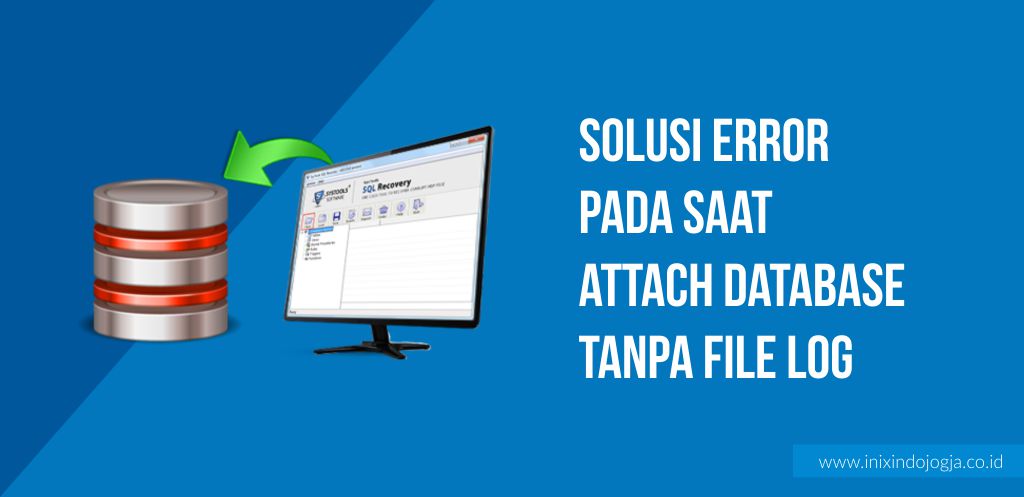Pendahuluan: Kenapa NoSQL Bisa Bikin Sakit Kepala?
Bayangkan ini: Anda sedang asyik membangun aplikasi impian. Semuanya berjalan lancar, code bersih, desain menawan. Tapi tiba-tiba, BAM! Muncul error dari database NoSQL yang bikin kening berkerut. Rasanya seperti mimpi buruk yang jadi kenyataan, kan? NoSQL, yang digadang-gadang sebagai solusi fleksibel dan scalable, ternyata bisa juga menjadi sumber masalah yang bikin frustrasi. Jangan panik dulu! Artikel ini hadir sebagai panduan lengkap untuk membantu Anda mengatasi berbagai error database NoSQL, sehingga proyek Anda bisa kembali on track.
NoSQL, singkatan dari “Not Only SQL,” memang menawarkan banyak keuntungan. Fleksibilitas skema, skalabilitas horizontal yang mudah, dan performa tinggi menjadi daya tarik utama. Namun, kebebasan ini juga membawa konsekuensi. Kurangnya standar baku dan beragamnya implementasi NoSQL (seperti MongoDB, Cassandra, Redis, dan lainnya) bisa membuat proses troubleshooting menjadi rumit. Setiap database NoSQL memiliki karakteristik dan mekanisme error yang unik. Jadi, memahami seluk-beluk error pada database NoSQL tertentu yang Anda gunakan sangatlah penting.
Selain itu, arsitektur terdistribusi pada NoSQL juga bisa menjadi sumber masalah. Data yang tersebar di banyak node bisa memicu inconsistency atau bahkan kegagalan sistem jika tidak dikelola dengan baik. Belum lagi masalah konfigurasi, query yang tidak efisien, atau bahkan bug pada driver database. Wah, banyak juga ya potensi masalahnya? Tenang, kita akan bahas satu per satu secara detail.
Penyebab Umum Error pada Database NoSQL
Sebelum masuk ke solusi, mari kita identifikasi dulu biang keladi dari error-error menyebalkan ini. Dengan memahami penyebabnya, kita bisa mencegahnya di masa depan.
1. Masalah Konfigurasi
Konfigurasi yang salah adalah salah satu penyebab error NoSQL yang paling umum. Hal ini bisa mencakup berbagai aspek, seperti:
- Konfigurasi Jaringan: Pastikan semua node dalam klaster database dapat saling berkomunikasi. Masalah firewall, konfigurasi DNS yang salah, atau kesalahan pada routing bisa memutus koneksi antar node. Pastikan juga port yang digunakan oleh database terbuka dan tidak diblokir oleh firewall.
- Konfigurasi Memori: Database NoSQL membutuhkan memori yang cukup untuk menyimpan data dan menjalankan operasi. Jika memori tidak mencukupi, database bisa menjadi lambat atau bahkan crash. Perhatikan alokasi memori untuk cache, buffer pool, dan proses lainnya.
- Konfigurasi Disk: Performa disk juga sangat penting untuk database NoSQL. Pastikan Anda menggunakan disk yang cepat (seperti SSD) dan memiliki ruang yang cukup. Konfigurasi RAID yang tepat juga bisa meningkatkan performa dan reliability.
- Konfigurasi Replikasi: Jika Anda menggunakan replikasi untuk meningkatkan availability dan fault tolerance, pastikan konfigurasi replikasi sudah benar. Kesalahan konfigurasi replikasi bisa menyebabkan data tidak sinkron atau bahkan kehilangan data.
- Konfigurasi Autentikasi dan Otorisasi: Keamanan adalah hal yang penting. Pastikan pengguna dan aplikasi hanya memiliki akses ke data yang mereka butuhkan. Konfigurasi autentikasi dan otorisasi yang lemah dapat menyebabkan kebocoran data dan serangan keamanan.
2. Masalah Data
Data yang tidak valid atau tidak konsisten juga bisa memicu error pada database NoSQL. Beberapa contohnya:
- Data Type Mismatch: Pastikan tipe data yang disimpan sesuai dengan skema (jika ada). Misalnya, mencoba menyimpan string ke dalam field yang seharusnya berisi angka akan menyebabkan error. Walaupun NoSQL terkenal fleksibel, tetap perhatikan tipe data dasar.
- Data Corruption: Data bisa menjadi rusak karena berbagai faktor, seperti kesalahan hardware, bug pada software, atau bahkan kesalahan manusia. Database NoSQL biasanya memiliki mekanisme untuk mendeteksi dan memperbaiki data corruption, tetapi terkadang intervensi manual diperlukan.
- Data Inconsistency: Pada sistem terdistribusi, data yang tersebar di banyak node bisa menjadi tidak konsisten. Hal ini bisa terjadi karena masalah replikasi, network partition, atau kesalahan pada logika aplikasi.
- Ukuran Data yang Terlalu Besar: Beberapa database NoSQL memiliki batasan ukuran dokumen atau nilai. Jika Anda mencoba menyimpan data yang terlalu besar, database akan menolak dan mengembalikan error. Pertimbangkan untuk memecah data menjadi beberapa dokumen yang lebih kecil atau menggunakan solusi data streaming.
3. Masalah Query
Query yang tidak efisien atau mengandung kesalahan juga bisa menyebabkan error. Perhatikan hal-hal berikut:
- Slow Queries: Query yang membutuhkan waktu lama untuk dieksekusi bisa membebani sistem dan menyebabkan timeout. Optimalkan query Anda dengan menggunakan index yang tepat, membatasi jumlah data yang dikembalikan, dan menghindari penggunaan operasi yang kompleks.
- Invalid Syntax: Kesalahan sintaks pada query akan menyebabkan error. Periksa kembali query Anda dengan teliti dan pastikan sintaksnya sesuai dengan dokumentasi database NoSQL yang Anda gunakan.
- Full Table Scan: Melakukan full table scan, terutama pada tabel yang besar, sangat tidak efisien dan dapat menyebabkan performance bottleneck. Usahakan untuk selalu menggunakan index agar query dapat berjalan lebih cepat.
- Query yang Terlalu Kompleks: Query yang terlalu kompleks dan melibatkan banyak join (jika ada) atau subquery dapat membebani resource server. Pertimbangkan untuk menyederhanakan query atau memecahnya menjadi beberapa query yang lebih kecil.
4. Masalah Hardware
Meskipun NoSQL dirancang untuk bekerja pada commodity hardware, masalah hardware tetap bisa menjadi sumber error. Beberapa contohnya:
- Kerusakan Disk: Kerusakan disk bisa menyebabkan kehilangan data dan kegagalan sistem. Pastikan Anda memiliki mekanisme backup dan restore yang handal. Gunakan RAID untuk meningkatkan fault tolerance.
- Masalah Memori: Kerusakan memori bisa menyebabkan data corruption dan system crash. Gunakan memori yang berkualitas dan lakukan pengujian memori secara berkala.
- Masalah Jaringan: Masalah jaringan bisa mengganggu komunikasi antar node dan menyebabkan data inconsistency. Pastikan jaringan Anda stabil dan memiliki bandwidth yang cukup.
- CPU yang Overload: Jika CPU server terlalu sering mencapai 100%, ini menandakan bahwa server bekerja terlalu keras. Hal ini dapat disebabkan oleh query yang tidak efisien, beban kerja yang terlalu tinggi, atau masalah konfigurasi lainnya.
5. Masalah Software (Bug dan Driver)
Bug pada software database NoSQL atau driver database juga bisa menjadi penyebab error. Pastikan Anda menggunakan versi software yang stabil dan sudah teruji. Pantau bug report dan security advisory dari vendor database NoSQL yang Anda gunakan. Update driver secara berkala untuk mendapatkan perbaikan bug dan peningkatan performa.
Solusi Jitu Mengatasi Error Database NoSQL
Setelah mengetahui penyebab error, saatnya kita membahas solusinya. Ingat, solusi yang tepat tergantung pada jenis error dan database NoSQL yang Anda gunakan. Berikut adalah beberapa solusi umum yang bisa Anda terapkan:
1. Analisis Log
Langkah pertama yang paling penting adalah menganalisis log database. Log berisi informasi detail tentang error yang terjadi, termasuk waktu kejadian, penyebab error, dan stack trace (jika ada). Dengan menganalisis log, Anda bisa mendapatkan petunjuk berharga untuk menemukan akar masalah. Setiap database NoSQL memiliki format log yang berbeda, jadi pelajari cara membaca dan menafsirkan log database yang Anda gunakan. Gunakan tool seperti grep atau log management software untuk mempermudah proses analisis log.
2. Monitoring Sistem
Monitoring sistem secara proaktif dapat membantu Anda mendeteksi masalah sebelum menjadi lebih serius. Monitor metrik penting seperti penggunaan CPU, memori, disk I/O, dan network traffic. Gunakan tool monitoring seperti Prometheus, Grafana, atau Datadog untuk memvisualisasikan metrik sistem. Atur alert untuk memberi tahu Anda jika ada metrik yang melebihi ambang batas yang ditentukan. Dengan monitoring sistem, Anda bisa mengidentifikasi bottleneck dan potensi masalah sebelum menyebabkan error.
3. Validasi Data
Pastikan data yang Anda simpan valid dan konsisten. Terapkan validasi data pada sisi aplikasi untuk mencegah data yang tidak valid masuk ke database. Gunakan skema (jika didukung oleh database NoSQL Anda) untuk mendefinisikan struktur data dan tipe data yang valid. Lakukan pengecekan data secara berkala untuk mendeteksi data corruption atau data inconsistency. Jika Anda menemukan data yang tidak valid, perbaiki data tersebut atau hapus jika diperlukan.
4. Optimasi Query
Optimalkan query Anda untuk meningkatkan performa dan mengurangi beban pada sistem. Gunakan index untuk mempercepat pencarian data. Hindari penggunaan full table scan. Batasi jumlah data yang dikembalikan oleh query. Gunakan profiler query untuk menganalisis performa query dan mengidentifikasi bottleneck. Sederhanakan query yang terlalu kompleks dan pecah menjadi beberapa query yang lebih kecil jika memungkinkan. Pertimbangkan penggunaan caching untuk menyimpan hasil query yang sering diakses.
5. Konfigurasi yang Tepat
Pastikan konfigurasi database NoSQL Anda sudah benar. Sesuaikan konfigurasi dengan kebutuhan aplikasi dan sumber daya sistem yang tersedia. Perhatikan alokasi memori, konfigurasi disk, konfigurasi jaringan, dan konfigurasi replikasi. Gunakan tool manajemen konfigurasi seperti Ansible atau Chef untuk mengotomatiskan proses konfigurasi. Lakukan pengujian performa setelah mengubah konfigurasi untuk memastikan perubahan tersebut meningkatkan performa sistem.
6. Skalabilitas Horizontal
Jika aplikasi Anda membutuhkan skalabilitas yang tinggi, pertimbangkan untuk menggunakan skalabilitas horizontal. Skalabilitas horizontal memungkinkan Anda menambahkan lebih banyak node ke klaster database untuk meningkatkan kapasitas dan performa. Pastikan database NoSQL yang Anda gunakan mendukung skalabilitas horizontal. Konfigurasikan replikasi dan sharding untuk mendistribusikan data ke seluruh node dalam klaster. Gunakan load balancer untuk mendistribusikan beban kerja ke seluruh node.
7. Backup dan Restore
Lakukan backup data secara berkala untuk melindungi data Anda dari kehilangan. Simpan backup di lokasi yang aman dan terpisah dari server database. Uji proses restore secara berkala untuk memastikan backup Anda valid dan dapat digunakan untuk memulihkan data jika terjadi bencana. Gunakan tool backup dan restore yang disediakan oleh database NoSQL atau gunakan tool pihak ketiga. Otomatiskan proses backup dan restore untuk mengurangi risiko kesalahan manusia.
8. Update dan Patch
Selalu update database NoSQL Anda ke versi terbaru. Versi terbaru biasanya berisi perbaikan bug, peningkatan keamanan, dan fitur-fitur baru. Pantau bug report dan security advisory dari vendor database NoSQL yang Anda gunakan. Terapkan patch keamanan sesegera mungkin untuk melindungi sistem Anda dari kerentanan keamanan. Lakukan pengujian sebelum menerapkan update dan patch ke lingkungan produksi.
9. Gunakan Driver yang Stabil dan Terbaru
Driver database adalah jembatan antara aplikasi dan database NoSQL. Pastikan Anda menggunakan driver yang stabil dan terbaru. Driver yang baru biasanya berisi perbaikan bug, peningkatan performa, dan dukungan untuk fitur-fitur baru. Pantau bug report dari driver database yang Anda gunakan. Update driver secara berkala untuk mendapatkan perbaikan bug dan peningkatan performa.
10. Dokumentasi dan Komunitas
Manfaatkan dokumentasi resmi dan komunitas database NoSQL yang Anda gunakan. Dokumentasi resmi berisi informasi detail tentang fitur-fitur, konfigurasi, dan troubleshooting. Komunitas adalah tempat yang tepat untuk bertanya jika Anda mengalami masalah atau membutuhkan bantuan. Cari solusi di forum, milis, atau grup online. Bagikan pengalaman Anda dengan komunitas untuk membantu orang lain.
Contoh Kasus dan Solusi Spesifik
Berikut adalah beberapa contoh kasus error database NoSQL dan solusi spesifik yang bisa Anda terapkan:
Kasus 1: MongoDB “Too Many Open Files” Error
Penyebab: Aplikasi membuka terlalu banyak koneksi ke database MongoDB dan tidak menutupnya dengan benar. Sistem operasi memiliki batasan jumlah file yang bisa dibuka oleh sebuah proses. Jika aplikasi membuka terlalu banyak koneksi, batasan ini akan tercapai dan MongoDB akan mengembalikan error “Too Many Open Files”.
Solusi:
- Periksa Kode Aplikasi: Pastikan aplikasi menutup koneksi database setelah selesai digunakan. Gunakan koneksi pooling untuk mengelola koneksi database secara efisien.
- Tingkatkan Batasan Open Files: Tingkatkan batasan jumlah file yang bisa dibuka oleh proses di sistem operasi. Caranya bervariasi tergantung sistem operasi yang Anda gunakan.
- Optimasi Query: Query yang tidak efisien bisa menyebabkan aplikasi membuka lebih banyak koneksi. Optimalkan query Anda untuk mengurangi beban pada database.
Kasus 2: Cassandra “Write Timeout” Error
Penyebab: Cassandra tidak dapat menulis data ke semua replika dalam waktu yang ditentukan. Hal ini bisa disebabkan oleh masalah jaringan, beban kerja yang terlalu tinggi, atau konfigurasi replikasi yang salah.
Solusi:
- Periksa Jaringan: Pastikan jaringan antara node Cassandra stabil dan memiliki bandwidth yang cukup.
- Optimasi Konfigurasi Replikasi: Pastikan konfigurasi replikasi sudah benar. Tingkatkan faktor replikasi jika diperlukan.
- Tingkatkan Write Timeout: Tingkatkan nilai write timeout di konfigurasi Cassandra. Namun, hati-hati, meningkatkan timeout terlalu tinggi bisa menutupi masalah yang mendasar.
- Periksa Beban Kerja: Periksa apakah server Cassandra sedang mengalami beban kerja yang terlalu tinggi. Optimalkan query atau tambahkan lebih banyak node ke klaster.
Kasus 3: Redis “OOM (Out of Memory)” Error
Penyebab: Redis kehabisan memori. Hal ini bisa disebabkan oleh menyimpan terlalu banyak data, konfigurasi memori yang tidak tepat, atau memory leak pada aplikasi.
Solusi:
- Tingkatkan Memori: Tingkatkan jumlah memori yang dialokasikan untuk Redis.
- Optimasi Penggunaan Memori: Gunakan tipe data yang lebih efisien untuk mengurangi penggunaan memori. Gunakan fitur eviction policy untuk menghapus data yang tidak digunakan secara otomatis.
- Periksa Aplikasi: Periksa apakah aplikasi mengalami memory leak. Perbaiki memory leak pada kode aplikasi.
- Gunakan Redis Cluster: Jika data Anda terlalu besar untuk disimpan dalam satu instance Redis, gunakan Redis Cluster untuk mendistribusikan data ke beberapa instance.
Pencegahan Lebih Baik daripada Mengobati
Mencegah error database NoSQL jauh lebih baik daripada mengobatinya. Berikut adalah beberapa tips untuk mencegah error di masa depan:
- Rencanakan dengan Matang: Rencanakan arsitektur database NoSQL Anda dengan matang sebelum mulai mengimplementasikan. Pertimbangkan kebutuhan aplikasi, sumber daya sistem, dan karakteristik database NoSQL yang Anda gunakan.
- Gunakan Konfigurasi yang Tepat: Gunakan konfigurasi yang tepat untuk database NoSQL Anda. Sesuaikan konfigurasi dengan kebutuhan aplikasi dan sumber daya sistem yang tersedia.
- Validasi Data: Terapkan validasi data pada sisi aplikasi untuk mencegah data yang tidak valid masuk ke database.
- Optimasi Query: Optimalkan query Anda untuk meningkatkan performa dan mengurangi beban pada sistem.
- Monitoring Sistem: Monitor sistem secara proaktif untuk mendeteksi masalah sebelum menjadi lebih serius.
- Backup dan Restore: Lakukan backup data secara berkala untuk melindungi data Anda dari kehilangan.
- Update dan Patch: Selalu update database NoSQL Anda ke versi terbaru.
- Pelajari Dokumentasi: Pelajari dokumentasi resmi database NoSQL yang Anda gunakan.
Kesimpulan: Jangan Biarkan Error NoSQL Mengganggu Mimpi Anda!
Error database NoSQL memang bisa bikin pusing, tapi jangan biarkan hal itu menghentikan Anda untuk membangun aplikasi impian. Dengan memahami penyebab error dan menerapkan solusi yang tepat, Anda bisa mengatasi berbagai masalah dan menjaga database NoSQL Anda tetap sehat dan stabil. Ingat, pencegahan selalu lebih baik daripada mengobati. Jadi, rencanakan dengan matang, konfigurasi dengan benar, validasi data, optimalkan query, monitor sistem, dan lakukan backup secara berkala. Dengan begitu, Anda bisa tidur nyenyak dan fokus pada hal-hal yang lebih penting, yaitu mewujudkan visi aplikasi Anda!