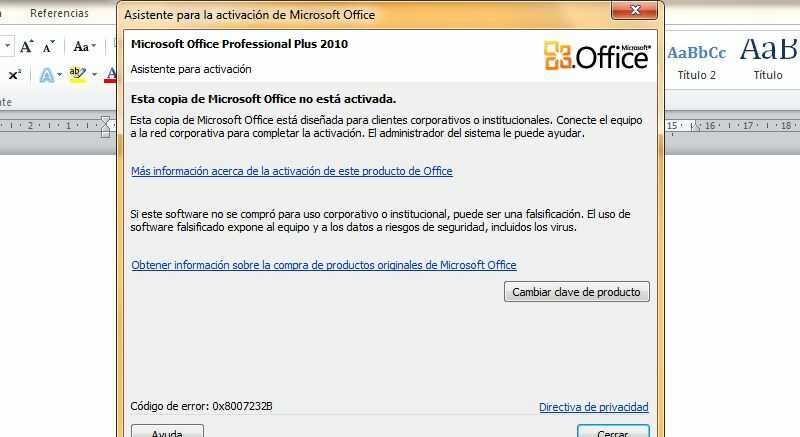Mengatasi Error Aktivasi Windows: Panduan Lengkap dan Ampuh
Aktivasi Windows merupakan langkah krusial untuk memastikan Anda memiliki sistem operasi yang legal dan mendapatkan akses penuh ke semua fitur serta pembaruan keamanan. Namun, terkadang proses aktivasi tidak berjalan mulus. Error aktivasi Windows bisa menjadi mimpi buruk, apalagi jika Anda sedang dikejar deadline atau ingin menikmati fitur-fitur terbaru. Munculnya pesan error yang membingungkan tentu membuat frustrasi. Tapi jangan panik! Artikel ini akan menjadi panduan lengkap untuk mengatasi berbagai masalah aktivasi Windows, mulai dari yang paling umum hingga yang lebih kompleks.
Kita akan membahas berbagai solusi yang bisa Anda coba sendiri di rumah, tanpa perlu panik memanggil teknisi (kecuali memang situasinya sangat mendesak). Dengan panduan ini, diharapkan Anda bisa kembali menggunakan Windows dengan tenang dan nyaman.
Mengapa Aktivasi Windows Penting?
Sebelum masuk ke solusi, mari kita pahami mengapa aktivasi Windows itu penting. Aktivasi membuktikan bahwa salinan Windows yang Anda gunakan adalah asli dan sah. Tanpa aktivasi, Windows akan berjalan dalam mode terbatas. Apa saja konsekuensinya?
- Pembatasan Fitur: Beberapa fitur penting akan dinonaktifkan, seperti personalisasi tampilan (mengganti wallpaper, tema, dll.).
- Pesan Pengingat Aktivasi: Windows akan terus-menerus menampilkan pesan pengingat aktivasi yang sangat mengganggu.
- Pembaruan Terbatas: Anda mungkin tidak menerima pembaruan keamanan penting, yang membuat sistem Anda rentan terhadap virus dan malware.
- Potensi Masalah Hukum: Menggunakan Windows tanpa aktivasi bisa melanggar ketentuan lisensi Microsoft.
Penyebab Umum Error Aktivasi Windows
Ada banyak faktor yang bisa menyebabkan error aktivasi Windows. Memahami penyebabnya akan membantu Anda menemukan solusi yang tepat. Berikut adalah beberapa penyebab yang paling umum:
- Kunci Produk Tidak Valid: Kunci produk yang Anda masukkan salah, sudah kedaluwarsa, atau diblokir oleh Microsoft.
- Perubahan Perangkat Keras: Perubahan signifikan pada perangkat keras komputer Anda (misalnya, mengganti motherboard) dapat memicu aktivasi ulang.
- Masalah Koneksi Internet: Proses aktivasi membutuhkan koneksi internet yang stabil. Jika koneksi terputus, aktivasi bisa gagal.
- Server Aktivasi Microsoft Sibuk: Kadang-kadang, server aktivasi Microsoft mengalami masalah atau sedang sibuk, sehingga aktivasi gagal.
- Konflik Perangkat Lunak: Beberapa perangkat lunak (terutama antivirus) dapat mengganggu proses aktivasi.
- Edisi Windows Tidak Sesuai: Anda mencoba mengaktivasi edisi Windows yang berbeda dengan kunci produk yang Anda miliki (misalnya, mencoba mengaktivasi Windows Pro dengan kunci produk Windows Home).
- Lisensi Volume: Masalah dengan aktivasi Volume Licensing (sering terjadi di lingkungan perusahaan atau pendidikan).
Langkah-Langkah Awal Mengatasi Error Aktivasi
Sebelum mencoba solusi yang lebih rumit, ada beberapa langkah awal yang bisa Anda coba terlebih dahulu:
- Periksa Koneksi Internet: Pastikan komputer Anda terhubung ke internet dengan stabil. Coba buka website lain untuk memastikan koneksi berfungsi dengan baik.
- Restart Komputer: Terkadang, restart sederhana dapat menyelesaikan masalah aktivasi.
- Periksa Tanggal dan Waktu: Pastikan tanggal dan waktu di komputer Anda sudah benar. Kesalahan tanggal dan waktu dapat menyebabkan masalah aktivasi.
- Masukkan Kunci Produk dengan Benar: Periksa kembali kunci produk yang Anda masukkan. Pastikan tidak ada kesalahan ketik.
- Jalankan Pemecah Masalah Aktivasi: Windows memiliki alat pemecah masalah aktivasi bawaan. Untuk menjalankannya, buka Pengaturan > Pembaruan & Keamanan > Aktivasi > Pemecah Masalah.
Solusi Lanjutan Mengatasi Error Aktivasi Windows
Jika langkah-langkah awal tidak berhasil, Anda bisa mencoba solusi yang lebih lanjutan berikut ini:
1. Aktivasi Melalui Command Prompt (CMD)
Command Prompt (CMD) adalah alat yang ampuh untuk mengatasi berbagai masalah Windows, termasuk aktivasi. Berikut cara mengaktivasi Windows melalui CMD:
- Buka Command Prompt sebagai administrator. Caranya, ketik “cmd” di kotak pencarian Windows, klik kanan pada “Command Prompt”, dan pilih “Jalankan sebagai administrator”.
- Ketik perintah berikut dan tekan Enter:
slmgr /ipk [Kunci Produk Anda]Ganti `[Kunci Produk Anda]` dengan kunci produk Windows Anda yang valid.
- Setelah kunci produk berhasil dimasukkan, ketik perintah berikut dan tekan Enter:
slmgr /atoPerintah ini akan mencoba mengaktivasi Windows secara online.
- Jika aktivasi berhasil, Anda akan melihat pesan konfirmasi. Jika gagal, coba langkah selanjutnya.
2. Aktivasi Melalui Telepon
Jika aktivasi online gagal, Anda bisa mencoba aktivasi melalui telepon. Microsoft menyediakan nomor telepon untuk aktivasi Windows.
- Buka Command Prompt sebagai administrator.
- Ketik perintah berikut dan tekan Enter:
slui 4Perintah ini akan membuka jendela aktivasi telepon.
- Pilih negara atau wilayah Anda, kemudian ikuti instruksi yang diberikan untuk menghubungi Microsoft melalui telepon.
- Anda akan diminta untuk memasukkan ID instalasi yang ditampilkan di layar.
- Setelah verifikasi, Anda akan menerima ID konfirmasi yang harus Anda masukkan ke dalam jendela aktivasi.
- Klik “Aktifkan Windows” untuk menyelesaikan proses aktivasi.
3. Memeriksa dan Memperbaiki File Sistem yang Rusak
File sistem yang rusak dapat menyebabkan berbagai masalah, termasuk error aktivasi. Anda bisa menggunakan alat System File Checker (SFC) untuk memeriksa dan memperbaiki file sistem yang rusak.
- Buka Command Prompt sebagai administrator.
- Ketik perintah berikut dan tekan Enter:
sfc /scannowPerintah ini akan memulai pemindaian file sistem. Proses ini mungkin memakan waktu beberapa menit.
- Setelah pemindaian selesai, restart komputer Anda.
- Coba aktivasi Windows lagi.
4. Menonaktifkan Sementara Perangkat Lunak Antivirus
Beberapa perangkat lunak antivirus dapat mengganggu proses aktivasi Windows. Coba nonaktifkan sementara perangkat lunak antivirus Anda dan coba aktivasi Windows lagi. Pastikan untuk mengaktifkan kembali perangkat lunak antivirus Anda setelah selesai.
5. Memastikan Edisi Windows Sesuai dengan Kunci Produk
Pastikan edisi Windows yang terinstal di komputer Anda sesuai dengan kunci produk yang Anda miliki. Anda bisa memeriksa edisi Windows yang terinstal dengan membuka Pengaturan > Sistem > Tentang. Jika edisi Windows tidak sesuai, Anda perlu menginstal ulang Windows dengan edisi yang benar.
6. Memeriksa Lisensi Volume
Jika Anda menggunakan lisensi volume (biasanya di lingkungan perusahaan atau pendidikan), pastikan lisensi tersebut masih berlaku dan dikonfigurasi dengan benar. Hubungi administrator sistem Anda untuk mendapatkan bantuan.
7. Menggunakan DISM (Deployment Image Servicing and Management)
DISM adalah alat baris perintah yang dapat digunakan untuk memperbaiki gambar Windows. Ini bisa membantu jika SFC tidak dapat memperbaiki file sistem yang rusak.
- Buka Command Prompt sebagai administrator.
- Ketik perintah berikut dan tekan Enter:
DISM /Online /Cleanup-Image /RestoreHealthPerintah ini akan mencoba memperbaiki gambar Windows secara online. Proses ini mungkin memakan waktu cukup lama.
- Setelah proses selesai, restart komputer Anda.
- Coba aktivasi Windows lagi.
8. Memeriksa Aktivasi dengan `slmgr` Lebih Detail
Perintah `slmgr` memiliki beberapa opsi yang dapat membantu Anda mendiagnosis masalah aktivasi lebih lanjut.
- `slmgr /dlv`: Menampilkan informasi lisensi yang detail. Periksa status lisensi, tanggal kedaluwarsa (jika ada), dan informasi aktivasi lainnya.
- `slmgr /xpr`: Menampilkan tanggal kedaluwarsa lisensi saat ini. Berguna untuk mengetahui apakah lisensi Anda akan segera kedaluwarsa.
- `slmgr /dli`: Menampilkan informasi lisensi dasar. Mirip dengan `/dlv` tetapi dengan informasi yang lebih ringkas.
Dengan memeriksa informasi ini, Anda mungkin dapat mengidentifikasi sumber masalah aktivasi.
9. Memeriksa Event Viewer
Event Viewer mencatat berbagai kejadian sistem, termasuk kesalahan aktivasi. Memeriksa Event Viewer dapat memberikan petunjuk tentang penyebab masalah.
- Buka Event Viewer. Caranya, ketik “event viewer” di kotak pencarian Windows dan pilih “Event Viewer”.
- Navigasi ke Windows Logs > Application.
- Cari kesalahan atau peringatan yang terkait dengan aktivasi Windows. Periksa deskripsi kesalahan untuk mendapatkan informasi lebih lanjut.
10. Instal Ulang Windows (Opsi Terakhir)
Jika semua solusi di atas gagal, opsi terakhir adalah menginstal ulang Windows. Pastikan Anda memiliki cadangan data penting sebelum melakukan instalasi ulang. Pastikan juga Anda memiliki kunci produk Windows yang valid sebelum memulai proses instalasi. Ini adalah solusi yang drastis, tetapi seringkali merupakan cara paling efektif untuk mengatasi masalah aktivasi yang kompleks.
Tips Tambahan
- Simpan Kunci Produk di Tempat Aman: Jangan sampai kunci produk Anda hilang atau dicuri. Simpan di tempat yang aman, seperti di akun Microsoft Anda atau di dokumen yang terenkripsi.
- Beli Windows dari Sumber Resmi: Hindari membeli Windows dari sumber yang tidak jelas atau ilegal. Hal ini dapat menyebabkan masalah aktivasi dan bahkan membahayakan keamanan komputer Anda.
- Aktifkan Windows Segera Setelah Instalasi: Jangan menunda aktivasi Windows terlalu lama. Semakin cepat Anda mengaktivasi Windows, semakin kecil kemungkinan Anda mengalami masalah aktivasi.
Kapan Harus Menghubungi Dukungan Microsoft?
Jika Anda sudah mencoba semua solusi di atas dan masih mengalami masalah aktivasi, saatnya menghubungi dukungan Microsoft. Mereka memiliki tim ahli yang dapat membantu Anda mengatasi masalah aktivasi yang kompleks.
Anda dapat menghubungi dukungan Microsoft melalui website resmi mereka atau melalui telepon. Pastikan Anda memiliki informasi yang relevan, seperti kunci produk Windows Anda dan deskripsi masalah yang Anda alami, saat menghubungi dukungan Microsoft.
Kesimpulan
Error aktivasi Windows memang menjengkelkan, tetapi sebagian besar masalah dapat diatasi dengan solusi yang tepat. Dengan mengikuti panduan ini, Anda diharapkan dapat mengatasi error aktivasi Windows sendiri dan kembali menggunakan sistem operasi Anda dengan tenang. Ingatlah untuk selalu menyimpan kunci produk Anda di tempat yang aman dan membeli Windows dari sumber yang resmi. Jika semua upaya gagal, jangan ragu untuk menghubungi dukungan Microsoft untuk mendapatkan bantuan lebih lanjut.
Semoga artikel ini bermanfaat dan membantu Anda mengatasi masalah aktivasi Windows Anda. Selamat mencoba!