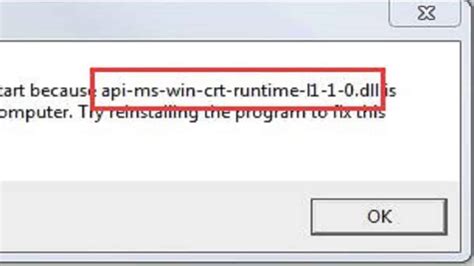The Complete Guide to Fixing the "api-ms-win-crt-runtime-l1-1-0.dll is Missing" Error
The dreaded "api-ms-win-crt-runtime-l1-1-0.dll is missing" error can strike at any time, leaving you unable to launch your favorite programs. This frustrating issue stems from a missing or corrupted file crucial for running many Windows applications. Fear not, though! This comprehensive guide provides several effective solutions to resolve this problem and get you back to your workflow.
Understanding the Error
The api-ms-win-crt-runtime-l1-1-0.dll file is a component of the Universal C Runtime (UCRT). This library is essential for many applications to function correctly. When this file is missing or corrupted, Windows can't run these programs, resulting in the error message. The problem frequently arises after a Windows update, a failed program installation, or a malware infection.
Solutions to the "api-ms-win-crt-runtime-l1-1-0.dll is Missing" Error
1. System File Checker (SFC) Scan:
This built-in Windows utility can detect and repair corrupted system files, including the potential culprit, api-ms-win-crt-runtime-l1-1-0.dll.
- How to do it: Open Command Prompt as administrator (search for "cmd," right-click, and select "Run as administrator"). Type
sfc /scannowand press Enter. Let the process complete. Restart your computer afterward.
2. Deployment Image Servicing and Management (DISM):
DISM is a more powerful tool that can repair the system image itself, addressing deeper issues that SFC might miss.
- How to do it: In an elevated Command Prompt (as described above), type
DISM /Online /Cleanup-Image /RestoreHealthand press Enter. This process may take some time. Restart your computer once it's finished.
3. Reinstall the Problematic Application:
If the error appears after installing or updating a specific program, the program's installation files might be corrupted. Reinstalling the application from its official source (or using a reliable backup) can often resolve the issue. Ensure you uninstall the program completely before reinstalling it for best results.
4. Update Windows:
Outdated Windows versions may lack necessary UCRT components. Updating to the latest version can often resolve missing DLL errors.
- How to do it: Check for Windows updates through Windows Update.
5. Check for Malware:
Malware can corrupt system files and lead to DLL errors. Perform a full system scan using a reputable antivirus program.
6. System Restore:
If the issue emerged recently, System Restore can potentially revert your system to a previous stable state before the error occurred.
- How to do it: Search for "Create a restore point" in Windows. Select a restore point from before the problem started and follow the on-screen instructions.
7. (Last Resort) Reinstall Windows:
This should only be considered as a last resort if all other methods fail. A clean reinstall of Windows will completely replace the operating system files, including the UCRT. Be sure to back up your essential data before proceeding.
Preventing Future Issues:
- Regularly update Windows: Staying up-to-date with the latest patches and updates minimizes the risk of encountering such errors.
- Use reputable software sources: Download programs only from official websites or trusted sources to avoid corrupted installation files.
- Run a regular malware scan: Proactive malware protection prevents potential system file corruption.
By following these steps, you should be able to successfully resolve the "api-ms-win-crt-runtime-l1-1-0.dll is missing" error and get your applications running smoothly again. Remember to always back up your important data before undertaking any major system changes.