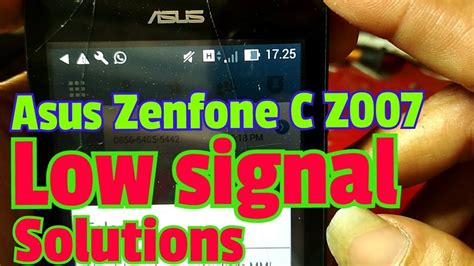The Ultimate Guide to Fixing Asus Z007 Signal Antenna Issues
The Asus Zenfone 2 (Z007) was a popular phone in its time, but many users experienced issues with its antenna, leading to poor signal strength and dropped calls. While a completely broken antenna might require professional repair, many signal problems can be solved with troubleshooting steps and a few simple checks. This comprehensive guide will walk you through potential solutions for your Asus Z007 signal antenna problems.
Identifying the Problem: Is it the Antenna or Something Else?
Before diving into antenna-specific solutions, it's crucial to rule out other potential causes of weak signal:
- Network Coverage: Check if your location has poor cellular reception. A weak signal in your area isn't an antenna problem, but rather a network provider issue. Try moving to a different location to compare signal strength.
- SIM Card Issues: Ensure your SIM card is correctly inserted and isn't damaged. Try a different SIM card (if available) in your phone to eliminate this possibility.
- Software Glitches: A software bug can sometimes interfere with cellular connectivity. Try restarting your phone. If the problem persists, consider performing a factory reset (back up your data first!).
- Physical Damage: Inspect your phone for any obvious physical damage to the antenna area. This could affect signal reception significantly.
Troubleshooting Steps for Weak Asus Z007 Signal
If you've ruled out other causes, let's focus on potential antenna-related problems and their solutions:
- Restart Your Phone: The simplest solution often works. Restarting your Asus Z007 can resolve temporary software glitches affecting signal reception.
- Check for Network Settings: Navigate to your phone's settings and ensure that your phone is selecting the correct network mode (e.g., 4G/LTE, 3G, 2G). Sometimes selecting a different network mode can improve signal strength.
- Airplane Mode Toggle: Turn on Airplane mode for about 30 seconds, then turn it off again. This can sometimes force your phone to re-establish a connection with the network and improve signal quality.
- Software Updates: Make sure your Asus Z007 is running the latest software version. Updates often include bug fixes that might improve cellular performance.
Advanced Troubleshooting: The Case of a Potentially Damaged Antenna
If the simple steps above don't resolve the issue, you might be dealing with a more serious antenna problem. Remember, this is NOT something you can fix yourself. Attempting internal repairs can permanently damage your device.
What to do: Your best course of action is to seek professional repair. Contact an authorized Asus repair center or a reputable mobile phone repair shop. They have the tools and expertise to diagnose the problem accurately and perform the necessary repairs.
Preventative Measures: Protecting Your Asus Z007 Antenna
To avoid future signal problems, consider these preventative measures:
- Avoid Physical Impacts: Protect your phone with a sturdy case to minimize the risk of antenna damage.
- Keep it Clean: Dust and debris can sometimes interfere with antenna performance. Keep your phone clean and free from dirt and grime.
- Regular Software Updates: Stay up-to-date with the latest software releases to benefit from performance improvements and bug fixes.
This comprehensive guide offers various solutions to address weak signal issues on the Asus Z007. If the problem persists after attempting the steps outlined above, professional repair is your best option. Remember, always back up your data before attempting any major troubleshooting steps. Good luck!